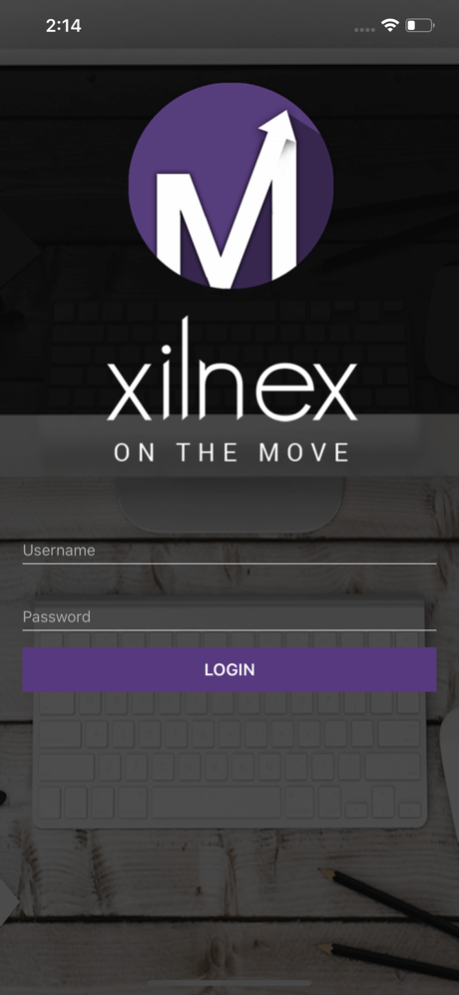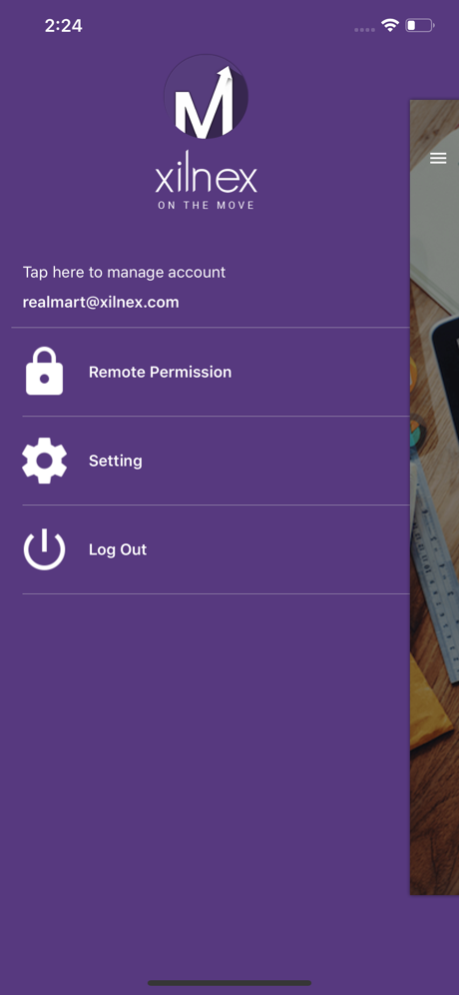Xilnex On The Move 2.6.3
Free Version
Publisher Description
Today, you are able to literally hold your business in the palm of your hands. With the development of Xilnex™ on the Move, you have access to every nook and cranny of your business. Xilnex has just leveled-up its flexibility, allowing users to:
- Create customised mobile reporting dashboards
- View reports for every outlet (sales targets, total sales & etc.)
- Provide temporary permission to your staff (remote permission)
All from the a few selections on the mobile app. Talk about flexibility and ultimate ease!
If you are not convinced, packed with Xilnex™ on the Move is:
- Detailed retail information: Promotion quantity, customer registration count and more
- Operation information: Line void, Refunds, Employee attendance, EOD and more
- Operation Helper: Stock balance checker, Document access, Serial number checker and more.
Get the app today and stay tuned for more exciting updates coming soon.
Jul 6, 2021
Version 2.6.3
Bug Fixes
About Xilnex On The Move
Xilnex On The Move is a free app for iOS published in the Food & Drink list of apps, part of Home & Hobby.
The company that develops Xilnex On The Move is Web Bytes Sdn Bhd. The latest version released by its developer is 2.6.3. This app was rated by 5 users of our site and has an average rating of 2.2.
To install Xilnex On The Move on your iOS device, just click the green Continue To App button above to start the installation process. The app is listed on our website since 2021-07-06 and was downloaded 189 times. We have already checked if the download link is safe, however for your own protection we recommend that you scan the downloaded app with your antivirus. Your antivirus may detect the Xilnex On The Move as malware if the download link is broken.
How to install Xilnex On The Move on your iOS device:
- Click on the Continue To App button on our website. This will redirect you to the App Store.
- Once the Xilnex On The Move is shown in the iTunes listing of your iOS device, you can start its download and installation. Tap on the GET button to the right of the app to start downloading it.
- If you are not logged-in the iOS appstore app, you'll be prompted for your your Apple ID and/or password.
- After Xilnex On The Move is downloaded, you'll see an INSTALL button to the right. Tap on it to start the actual installation of the iOS app.
- Once installation is finished you can tap on the OPEN button to start it. Its icon will also be added to your device home screen.